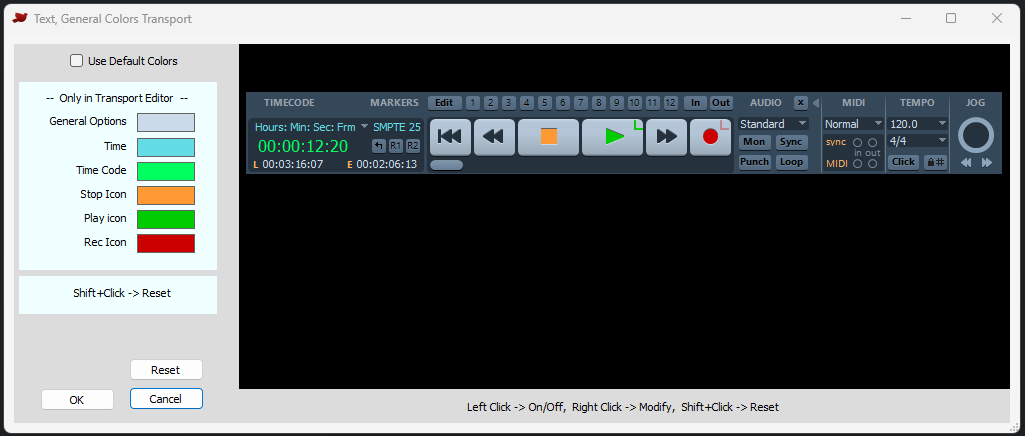Transport Editor
A. Left area, includes layout settings and buttons to modify the Transport Editor.
> It supports 3 layouts: Normal, Short, Micro.
> Fully interactive preview window, like in Samplitude. Click to see active elements.
> Change the colors of all active buttons / elements. Includes 3 looks: Pressed, Glow Up, Flat Look.
> Change the color of all text.
B. Right area, includes the preview window. This area displays the Transport as it will be shown when used in Samplitude/Sequoia. It is an interactive preview, which means that it works like a real Mixer.
Click to see active elements.
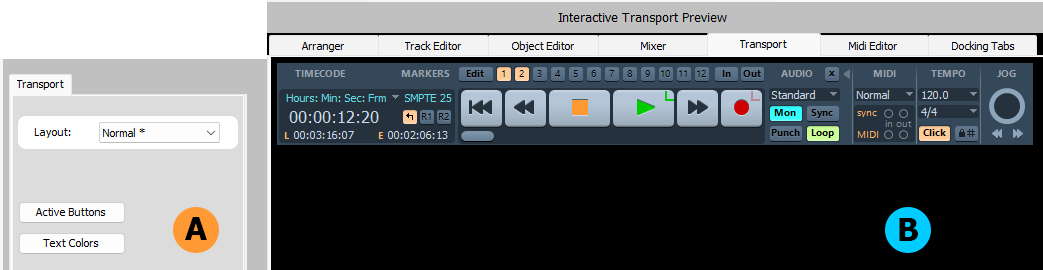
Transport Active Buttons

Transport Text Colors