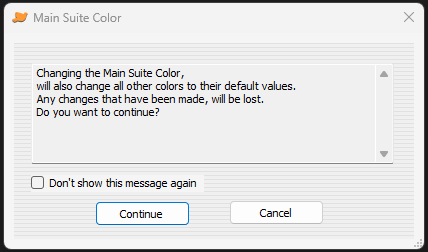Other Windows
Color Picker
> Skins Lab includes a new Color Picker window (totally custom).
> It has an easy to use Color Wheel, standard colors collection and 32 user’s custom colors with custom names.
> This is common and opens when any color needs to be changed.
> Displays this name in 'Set color for:' title to easy identify what is about to change.
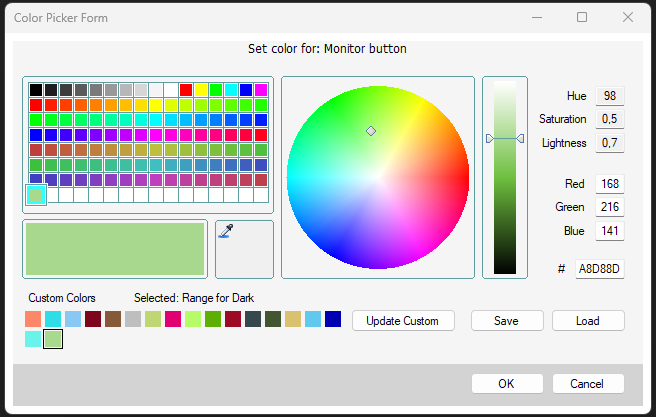
Skins Manager
> Skins Lab includes a manager for all created Skins.
> Displays all created Skins for the selected Samplitude version.
> Rename or Delete any of these Skins.
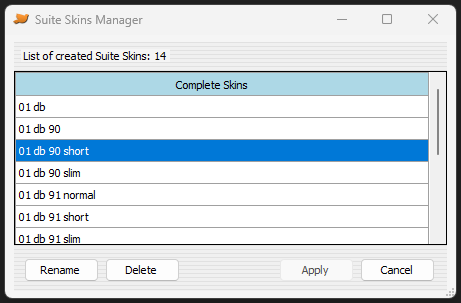
Warning Window
> Skins Lab includes a Warning window.
> Displays a warning message when:
a. Changing the basic Color Theme,
b. Loading a Project or Skin,
c. Resetting colors.
> Check the 'Don't show this message again' on each case if you don't want to see these messages.