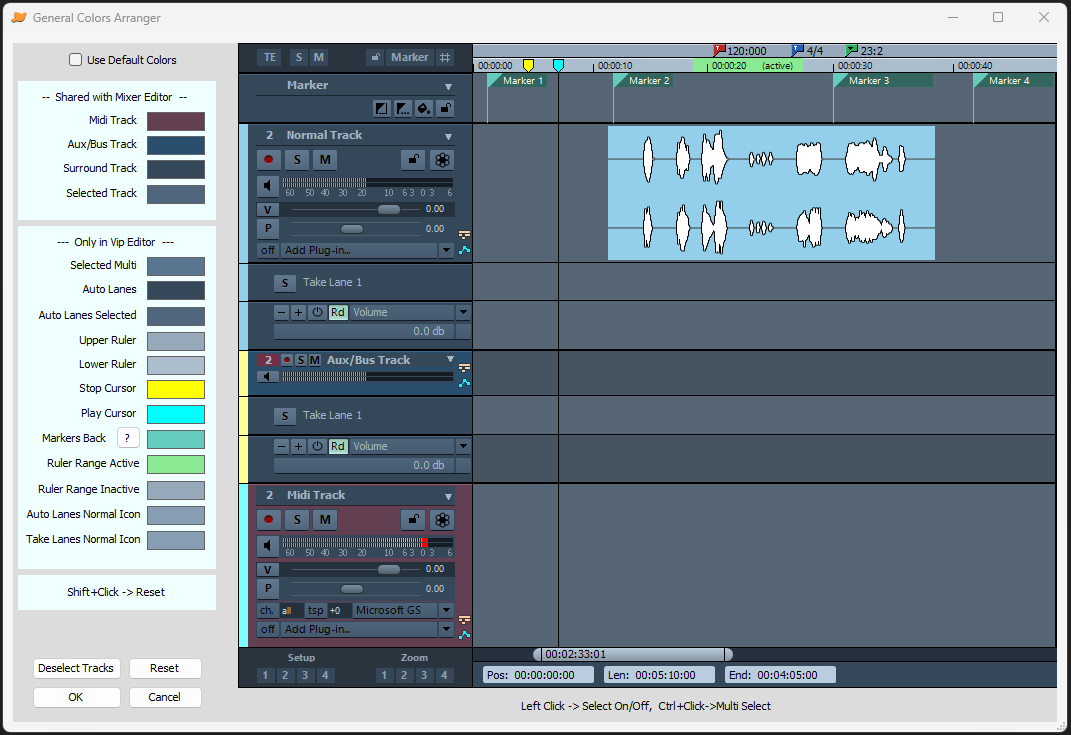Arranger Editor
A. Left area, includes layout settings and buttons to modify the Arranger.
> It supports 3 layouts: Normal, Short, Slim.
> Change the colors of all active buttons / elements. Includes 3 looks: Pressed, Glow Up, Flat Look.
> Change the colors of Faders (includes 5 shapes, 2 looks).
> Change the colors of Peak-Meters.
> Change the color of all background areas.
> Change the color of all text.
B. Right area, includes the preview window. This area displays the Arranger as it will be shown when used in Samplitude/Sequoia. It is an interactive preview, which means that it works like a real arranger window.
Click to see active elements, move faders, resize vip track heights, press Space-bar to see peak meters in action.
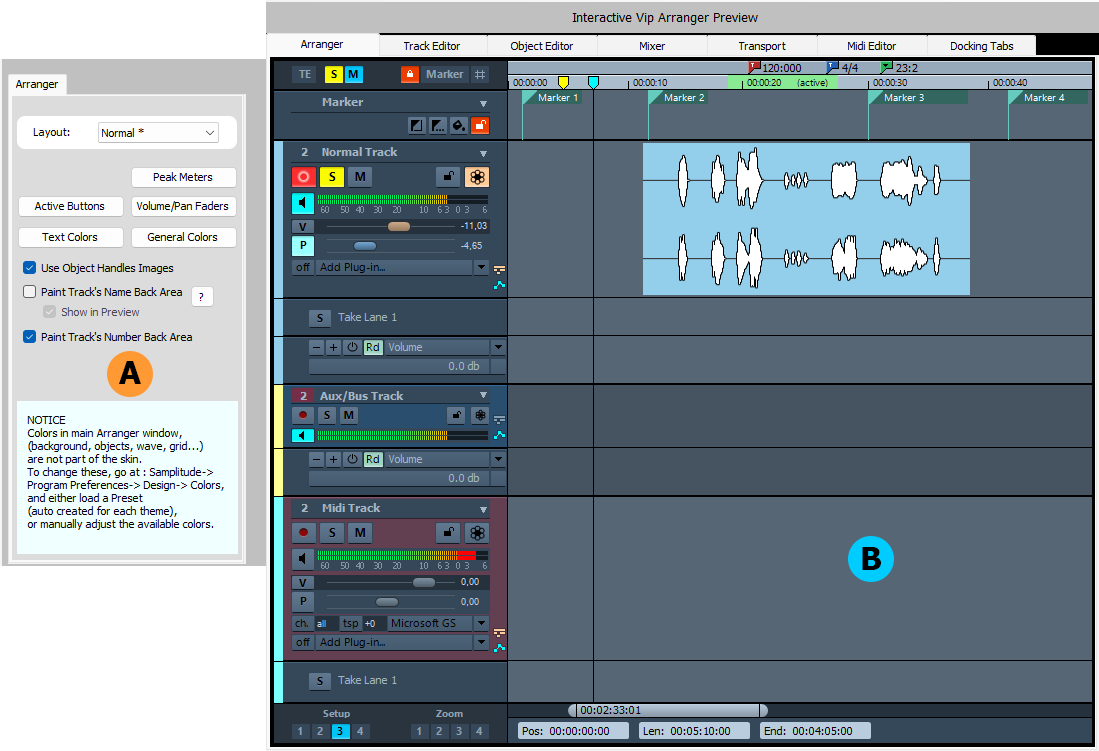
TRACK'S NAME AND TRACK'S NAME BACKGROUND COLORS
> If the checkbox "Paint Track's Name Back Area" is checked, then this area will be painted when in Samplitude / Sequoia.
> If the checkbox "Show in Preview" is also checked, then you can see in the preview window how it will look in Samplitude / Sequoia.
> In Samplitude / Sequoia, you can set the Color of any track by clicking on the vertical Color Stripe area (see arrow 1 in below image).
> In Skins Lab, you can set this Color by clicking on the same area (left of each track).
> This color will also be the color of each Track's name back area.
IMPORTANT.
> In case that you have choose to paint the Track's name back area, you should know :
1. If the Color you have selected for a Track (using the Color Stripe) is rather a bright one, then, Samplitude / Sequoia will use Black Color for this Track's Name and ignore the Color you might have set.
2. If the Color you have selected for a Track (using the Color Stripe) is rather a dark one, or you have choose "Reset Color" (see arrow 2 in below image), then, Samplitude / Sequoia will use the Color you might have set for this Track's Name.
> The same happens with Track's name Color in the Track Editor and also in the Mixer.
NOTICE.
> A Birdline Color Palette is automatically installed. It includes a group of soft Colors. Use it to set back Color of Tracks (see arrow 3 in below image).

Arranger Peak Meters
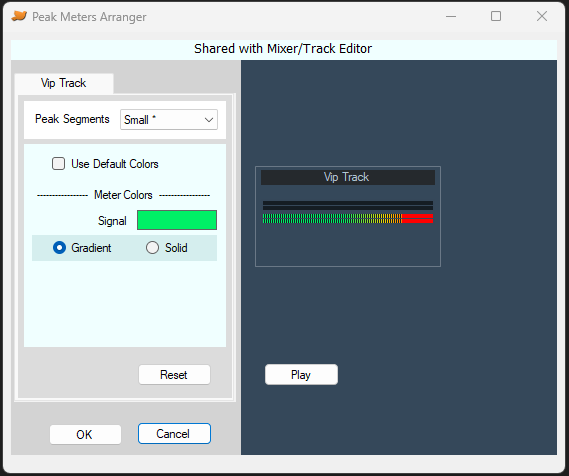
Arranger Active Buttons
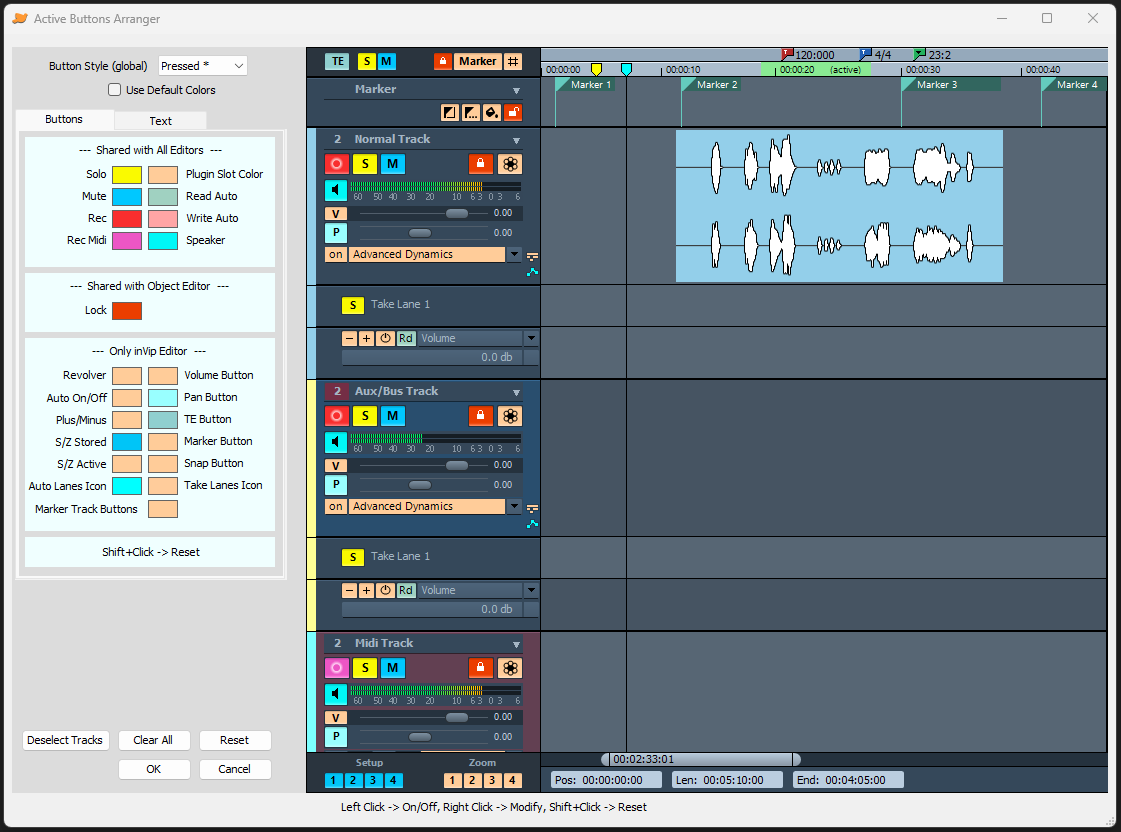
Arranger Volume/Pan Faders
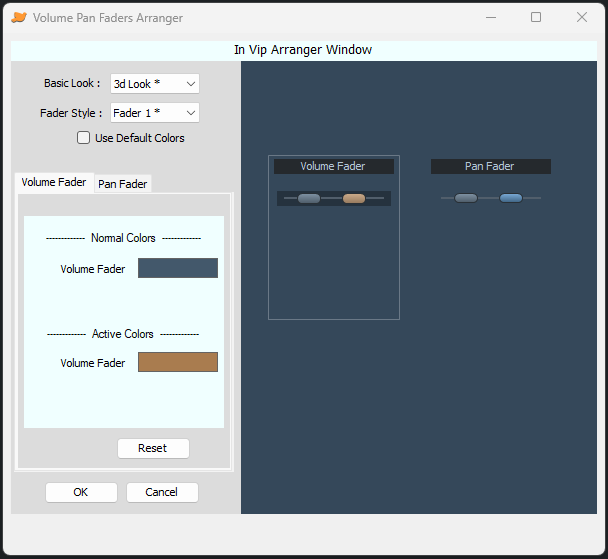
Arranger Text colors
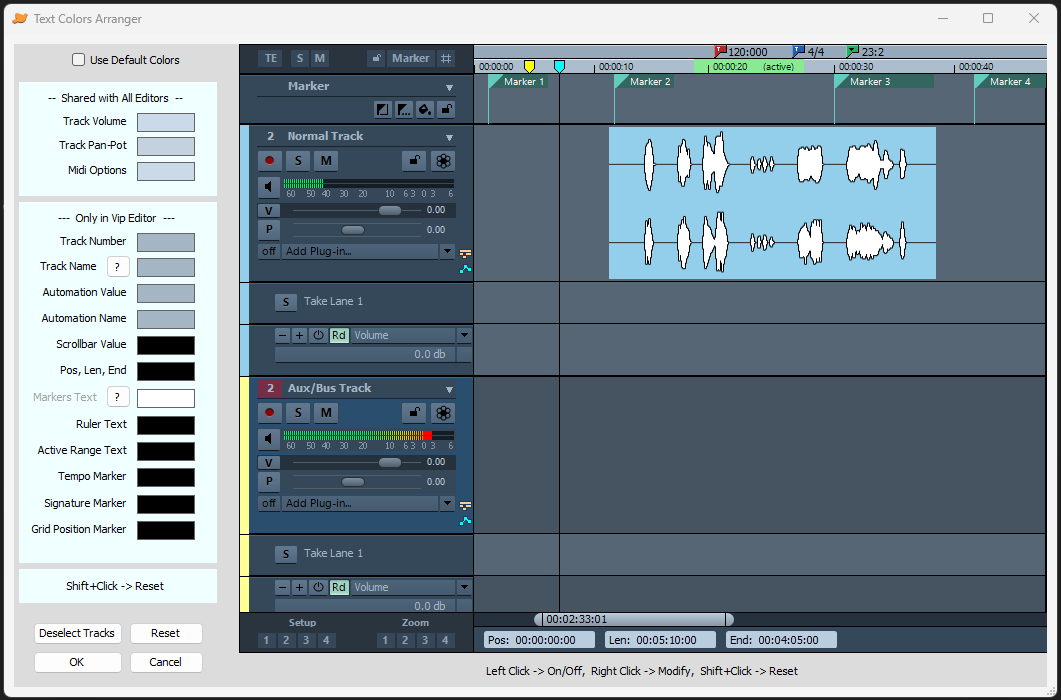
Arranger General colors